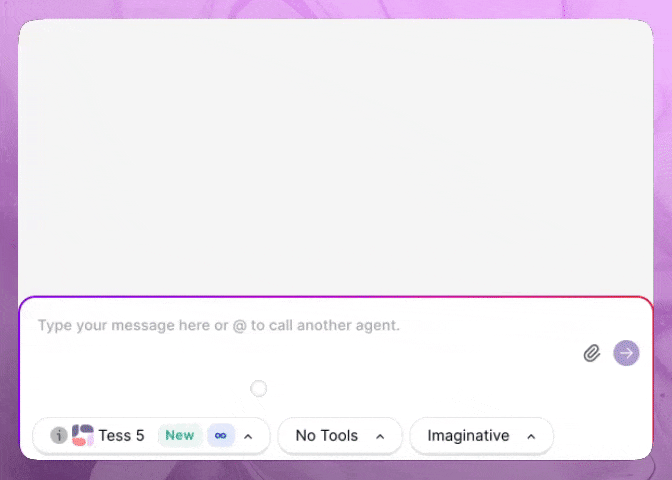Version 5.2 makes Tess’s chat even more powerful, adding extremely useful features for your daily life: Manage Files and Deep Analysis.
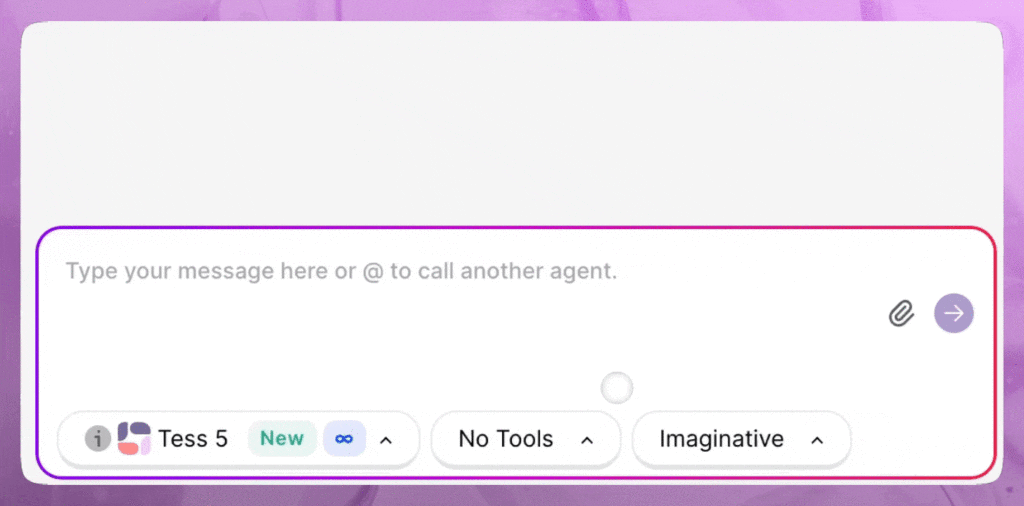
It only takes one click to choose which of the new tools will help you.
Manage Files – Create and edit files with AI 🗂️
Need to generate files in different formats, turn AI responses into presentations or documents, organize data in a spreadsheet, or even create a program? Deep Files solves it!
In seconds, you can create files in 30 formats, including: pdf, docx, xlsx spreadsheet, pptx, csv, html, py, json, and many others.
Use Cases:
- 👩🏽🏫 PPT Presentation: after brainstorming presentation ideas, ask Tess to generate a presentation, organizing each topic into a slide.
- 🔢 Spreadsheets: after gathering topics, data, or tables, ask Tess to create a spreadsheet with all the information.
- 📑 Word or PDF Report: after generating a topic introduction, performing an analysis, and finding references, ask Tess to elaborate a report in docx or pdf format.
- 🖥 Website: after generating a website in Tess, ask it to create an executable HTML file to preview the site. See this website created in seconds with Tess..
- 👨🏻💻 Programs: after generating code with Tess, ask it to create the program file to execute directly on the platform.
- 🔗QR Code: turn a link into a QR code image for your website, event, or social media.
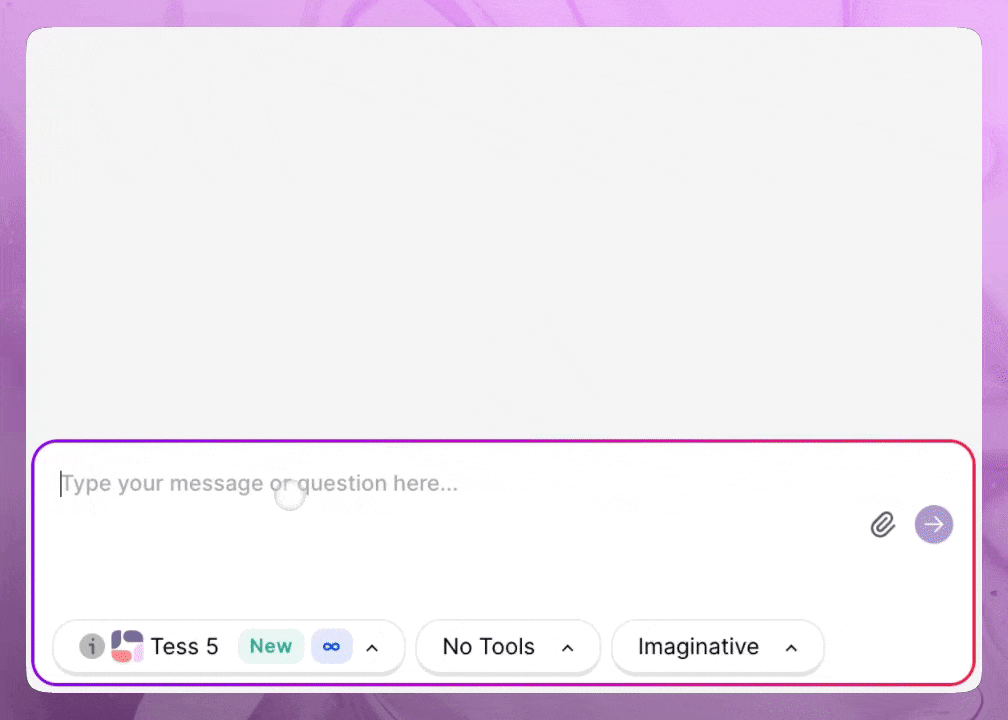
Deep Analysis – Achieve fast, precise data analysis 🔢
Data analysis is one of the biggest needs for companies and professionals in their work. However, we know that AI models for text (LLMs) lack the necessary mathematical precision to perform these analyses.
That’s why we created Deep Analysis, an incredible tool that enhances AI’s ability to perform analyses quickly and accurately, such as:
👩🏻💻 Exploring Income Statements and financial spreadsheets
📊 Plotting graphs to facilitate information visualization
🏦 Performing complete technical analysis of a financial asset
📈 Making revenue forecasts based on seasonality and historical data
Just write the prompt, select Deep Analysis in the chat, and upload your file (if applicable). Done! In just a few minutes, the AI interacts with the tool and receives calculations performed with high precision.