Introducing Tess AI Memories: Tess’s new ability to save and recall information between conversations, saving you from repetition and making your future chats more useful.
In seconds, you can now save information about your brand, your products, your team, and even your customers.
All organized – in collections – for you to choose which memories you want to use in each new chat.
What is Tess AI Memories
Tess AI Memories is a new feature in Tess’s chat that makes your chats more efficient with each use, storing your important information to be used in any new chat. For example:
- 📝 Writing structure: you explained that you prefer text summaries to be made with an executive introduction, followed by highlighted sentences and short topics. Tess will remember this whenever you ask for a summary.
- 📢 Brand guidelines: you informed Tess about the brand’s tone of voice, target audience, and communication preferences. Tess will adjust all new responses to match these guidelines.
- 💼 Specifics of your business: you explained to Tess that your company provides online sales training services for clients in London. When you access the chat, it will adapt all responses to these specifics.
- 👩🏻💻 Programming preferences: you asked Tess to use a specific language, libraries, and frameworks for your project. You won’t need to explain again, as she will remember in any new chat.
- 📊 Customized reports: you presented a model for monthly results analysis in a chat. Each month, Tess will analyze considering your preferences.
Ask Tess to Create, Organize & Edit your Memories with natural language
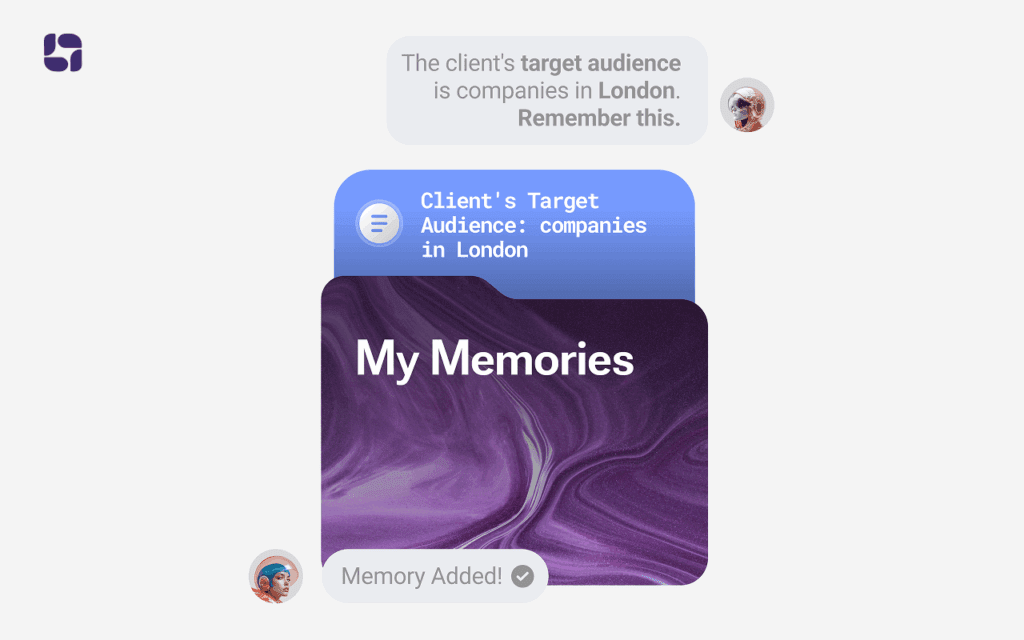
Tess AI Memories helps you keep your memories always up-to-date.
Try asking to update a memory, add new information, and even create entire collections with text commands.
Say “remember this” in Tess’s chat to create a new memory in “My Memories.”
Organize them with “save this to collection X” and edit them with “update this info from memory X.”
As easy as typing “thanks”!
Note that you will not be able to delete memories with a text command. This prevents an important memory from being accidentally lost.
Greater Accuracy and Savings with Relevant Memories

We developed a technology that brings greater accuracy and savings, making Tess use only relevant memories for each response.
With each message exchange, Tess searches through all your memories, deciding which ones will serve as context for the AI model and which ones will not. All this in milliseconds.
This increases the accuracy of responses — generating fewer hallucinations — and brings significant credit savings — by not using unnecessary information.
For example: a memory about “email template” will only be used as AI context when the user asks to write an email.
Memory Collections: Organize Your Way, Use When You Need

Memories can also be intelligently organized into Collections: by projects, clients, campaigns, area of expertise, themes, or however you like.
Try typing: “create a memory collection for Customer X”, then “save this information on Customer X collection”.
It’s the easier way to organize your important information.
When using chat, you can toggle each memory collection on and off with one click. This allows you to only use memory collections that are relevant to each task or project.
For example, a marketing agency can simply switch work between clients with just one click, each with its history, guidelines, and campaigns. All saved in each client’s Memory Collections.
This brings a new level of organization and agility to each use of AI.
How Tess AI Memories Works
Create your memories in seconds
Start by saving relevant information in memories.
To do this, simply say in the chat “remember this” to create a new memory.
You can also click the “memory” icon in a message or edit directly in the Memories area.
Done! That information will be stored in “My Memories” to be used at any time and in different chats.
Using memories in chats
By default, all new chats will use the information saved in “My Memories,” whenever relevant to the conversations.
To do this, just ask Tess to respond to something, and she will use the relevant memories as context to enrich her answers.
Tip: to use specific memories, give clear commands mentioning the memory’s theme, for example, “consider the benefits of my product.”
Managing Memory Collections
You can create Memory Collections, organizing them as you prefer. Thus, at the beginning of a chat, just activate the Collections you want the chat to be able to consult.
At any time, you can create new collections, add memories, edit, delete saved memories to enhance your experience.
Additionally, you can transfer memories from one collection to another and activate/pause the use of Collections, ensuring maximum relevance in each interaction.
Get Inspired by Users’ Memory Collections
Customer Service 👨🏻💼
Select the FAQ memory and company guidelines to respond to your customers much more quickly. Always check the information to avoid problems with AI hallucinations or outdated information.
- Frequently asked questions (FAQ): save the most common questions and their respective answers to be able to answer emails and messages faster.
- Company guidelines: save the brand’s tone of voice, product/service specifications, and price and contract information.
Project Management 🏗️
Select the memory collection for the specific project and other collections that will help with the task, such as the report template or meeting minutes template.
- Record of each project: keep the history of decisions, brainstorms, and project evolutions recorded, without relying on human memorization.
- Project execution: save the templates for each project document, meeting minutes, and recurring reports.
Law Firms 👩🏽⚖️
Select the client’s or case’s memory collection you are working on and have the entire history available in seconds.
- Complete legal profiles: record client data, types of cases, relevant documents, and updates.
- Document consistency: save document templates and the legal language used by the firm.
Marketing Agencies 🎯
Have collections ready to work with your clients, just select the content templates and your client’s information collection.
- Marketing templates: save your templates for posts, emails, personas, reports, and briefings to use at any time.
- Client information: save important information for each client, including brand tone of voice, differentiators, target audience, history, website, and services.






